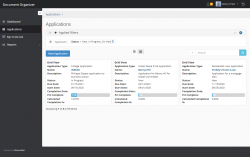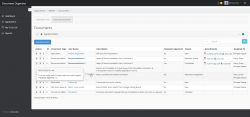Document Organizer
This is an application that supports business processes where multiple documents are submitted in support of an application. This application is good for service professionals such as lawyers who require their clients to submit various documents. Sometimes the documents are not filled out correctly and other times multiple versions of the same document are submitted, causing confusion. With this template, you can stop using email to organize your paperwork!
Examples are provided for college application, home loan application, and for fun, a Nobel Prize application. Each sample application has its own user, and one Reviewer.
The Approver user will create an Application and set of Documents needed for application and assigned to Applicant user.
Reports can be created and put on the Dashboard so when the Approver or Applicant logs into the system, they have a To Do list of items they have been assigned to work on. The Extension has the ability to add these reports to each user, but in this version, the Admin needs to create these reports.
This small application uses drop down lists with Global lists and MySQL formulas to calculate the percentage completion for an Application. List View and Grid View are enabled and illustrate how data can be presented.
I created this application because our lawyer needed us to prepare and submit 22 separate documents in support of an application to our local government. We were using local file folders and email to store and organize these documents. Many times the document I submitted did not meet my lawyers requirements, and had to be resubmitted. My lawyer had to keep a manual checklist of completed submissions. Because the process was so manual, the application process has taken over a year and is still on going. If my lawyer had this application, it would have made him more efficient and he could use it to store his case files as well.
| Author: | Robert Tau |
| Date Added: | 09/18/2020 |
| Downloads: | 677 |
| 3.5 | |
| Extension:: | no |
A template is a database with only configuration data. To install the template, download the template file, then go to the "Tools - Backup" page and click on "Restore database from file".
Want to try this template in action? You can set up 30-day personal demo for testing. To install personal demo create account, please. Under "My Account" page go to "Personal Demo" page to request demo. Demo will be installed automatically for your account. Once it's done, download template database and restore it in your demo.