Check the Sign-In Branding Guidelines (https://developers.google.com/identity/ ... guidelines) which requires that the button should look like this:
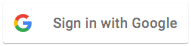
or

The way it is displayed in Rukovoditel is forbidden by Google (check the link above). This could be a problem because before the app with Google Sign-In is published, it needs to be verified by Google and this will not happen if the button does not comply with guidelines.