Hi all,
This is probably basic stuff, but I'm no database expert

. I am trying to copy a date field to a regular input field, however, the copied data is not in date format. ie i believe it is copying the data in seconds, (im not 100% sure on this though).
I need to copy this data, in date field

- date/time fields (source)
- Screenshot 2024-04-25 123632.png (3.22 KiB) Viewed 32 times
to an input field
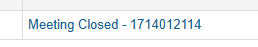
- input field (destination)
- Screenshot 2024-04-25 123742.png (1.79 KiB) Viewed 32 times
My current automation references the date/time cell ie. [2065]. see below
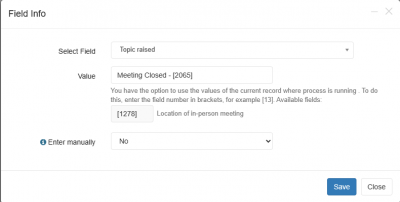
- automation value
Is there a way to format this reference field so it shows in H:i format?